Hello friends this artical are about how Scan and Fix Your Hard Drive Windows Systems Files.
Scanning and fixing Windows System files will improve the function and speed of your computer.
The Windows consists of a group of program files that work together to run your computer. All activities, including applications (like ms-office, email, Internet browsers, etc...), are controlled by these system program files. Some time, these files can be changed or corrupted by new software installations, viruses, and other problems. That’s why scanning and fixing Windows system files is so important.
The SFC (System File Checker) program scans all protected system files and replaces corrupted or incorrect versions with correct Microsoft versions.
Steps of using the System File Checker, follow are :-
- Close all open programs on your Desktop
- Click on the Start button
- Click Run
- Type command in the Run box: SFC /SCANNOW
- Click the "OK" button
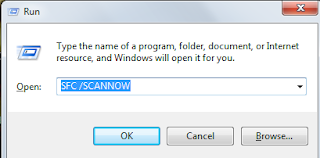
It may take 30 minutes or an hour’s to scan and fix all windows system files.
[note:-don’t use computer during this process]
Once complete, you may resume your other activities.
Enjoy!!!!
No comments:
Post a Comment